I gave this a try with Kaspersky Internet Security 2010 and to my surprise it still works which means using this users can get genuine non-blacklisted Kaspersky Internet Security 2010 and Kaspersky Antivirus 2010 activation keys for free.
- Disable Kaspersky protection and Right-click Kaspersky Internet Security/Anti-Virus icon in system-tray and select Settings.
- Now click the Options link and un-check Enable Self-Defense and Disable external service control as shown below.
4. Navigate to HKEY_LOCAL_MACHINE\SOFTWARE\KasperskyLab\protected\AVP9\environment and select ProductStatus key in right-side panel.
5. Change the key-value from Release to Beta, close registry editor and enable self-defense in Kaspersky.
6. Now, reboot your computer.
7. After rebooting right-click Kaspersky icon in system-tray and select Activate..., a new option Activate beta version should now be available in activation dialog, click it to proceed.
8. You should be connected to internet and it will display the activation success message, your BETA license will be valid for 30 days but you can re-perform the process again to get another 30 day license and so on for unlimited access
9. If you try to activate the beta without rebooting you will receive the following error, simply reboot and get another key.
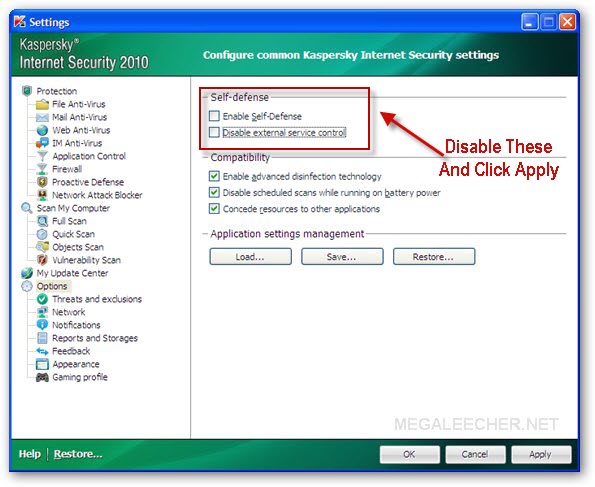
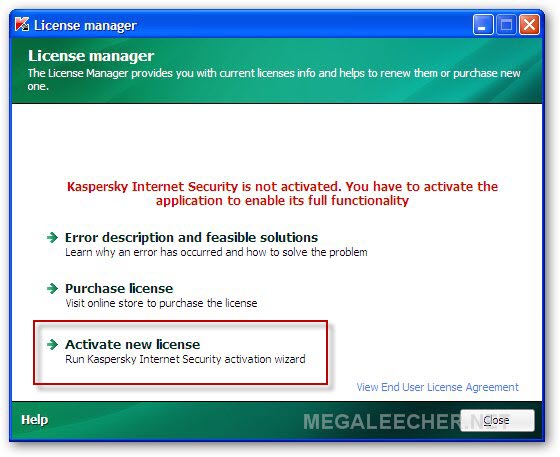
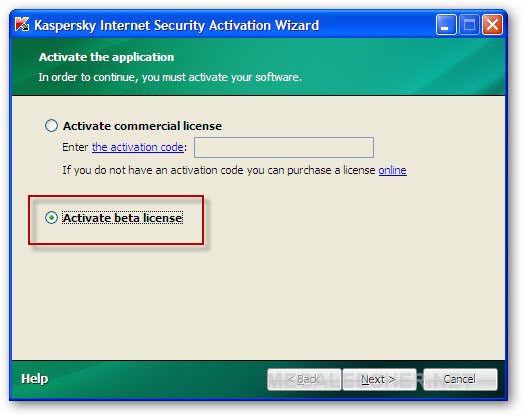
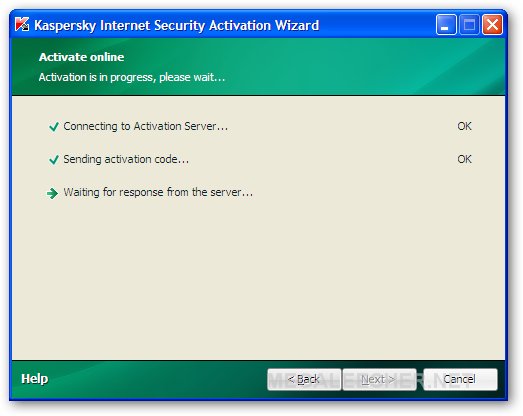
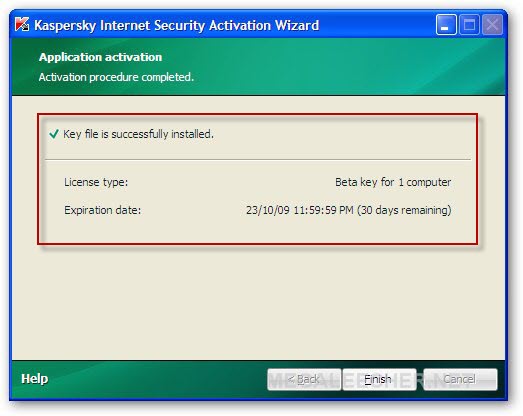
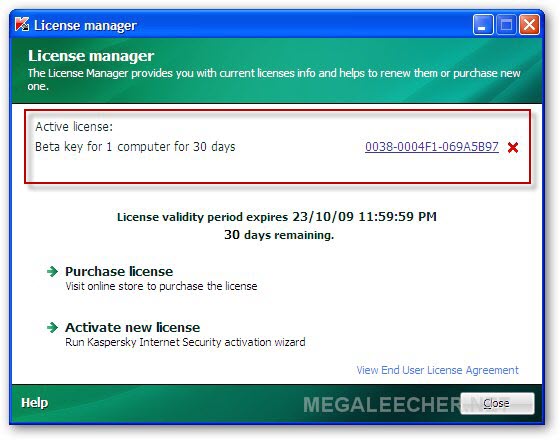
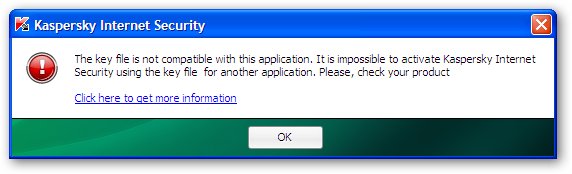
No comments:
Post a Comment