Microsoft Windows 7 operating-system supports Windows Update Stand-alone Installer (.msu) which is used for distributing standalone update files for computer's without internet connection, follow the simple trick described ahead to download all updates in a single go.
Downloading Windows 7 Offline Update Files :
- Microsoft provides .msu files for allowing offline updates.
- To get .MSU update packages for Windows 7 visit this page.
- Now, to download all packages in a single go make use of free Firefox extension DownThemAll or a similar batch download link grabber.
- Copy downloaded .msu update packages to target computer and double-click to install.
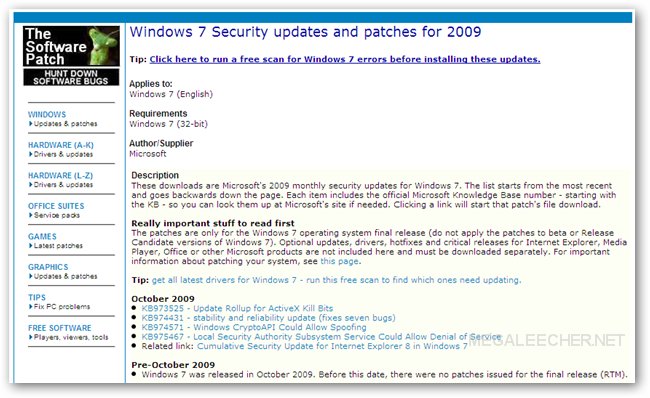
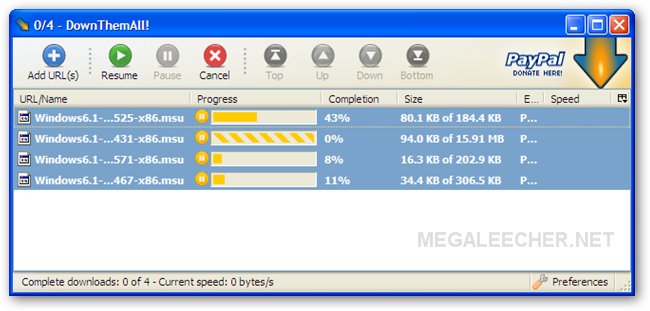
No comments:
Post a Comment